What is Amazon Route 53 , How Domain Registration works , Accessing route & many more
In Today's blog, I Explain Amazon Route 53 Here is some detailed information on the ever-expanding realm of cloud services, Amazon Route 53 emerges as a beacon for efficient and reliable domain name system (DNS) management. Developed by Amazon Web Services (AWS), Route 53 is not just a tool for mapping human-readable names to IP addresses; it's a dynamic service designed for real-time precision and optimized internet traffic management.
In this blog, we will delve into the key features of Amazon Route 53, explore its real-time capabilities through examples, and understand how it contributes to the reduction of internet traffic.
What is Amazon Route 53?
Amazon Route 53 is a highly available and scalable Domain Name System (DNS) web service. You can use Route 53 to perform three main functions in any combination: domain registration, DNS routing, and health checking.
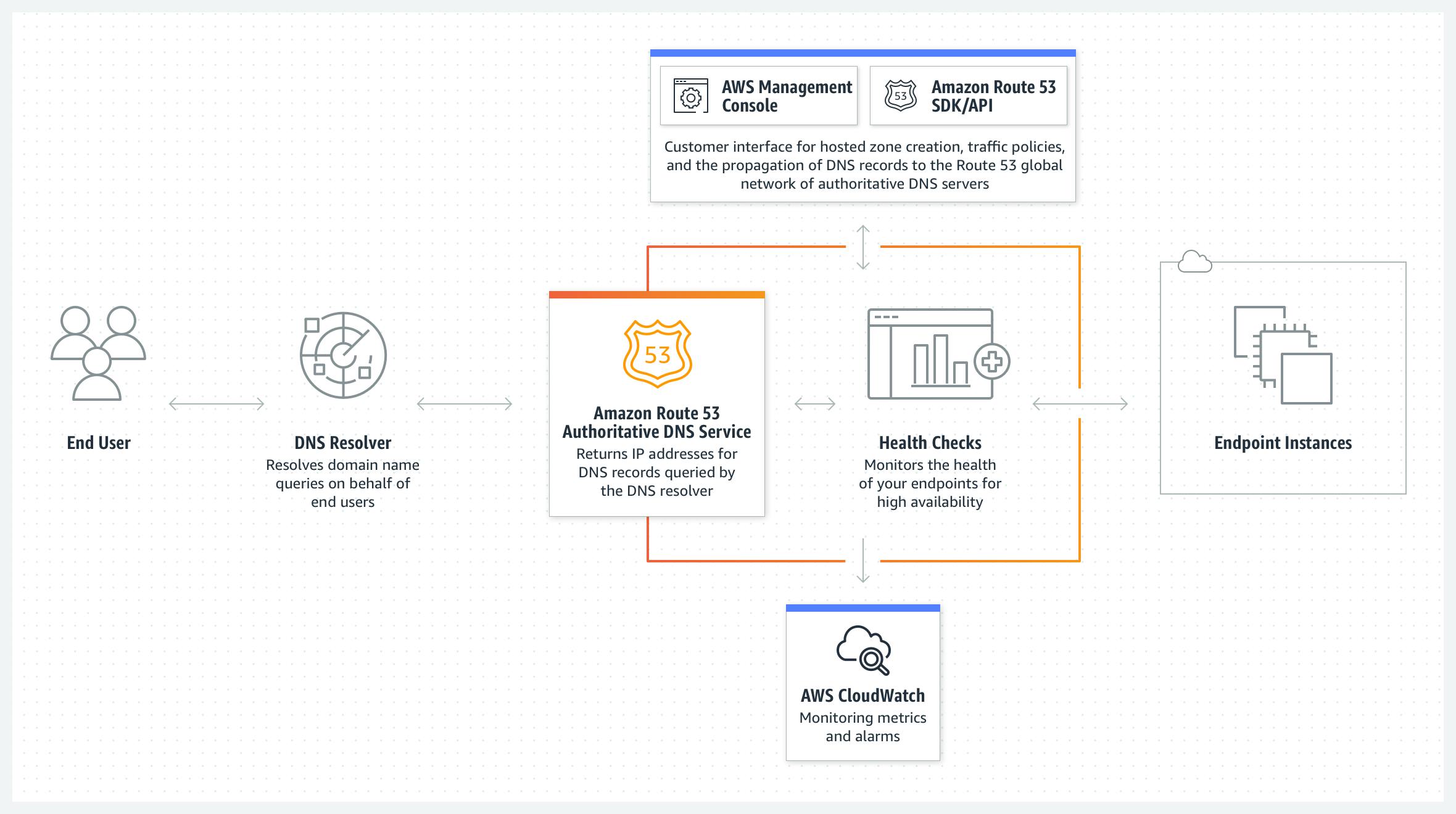
The diagram shows how Amazon Route 53 helps end users with DNS queries and how Amazon Route 53 works with other AWS services. Five written steps and five illustrations are displayed from left to right. Two boxes with additional information branch off from the fourth step.
The first step says, "End User." The first illustration shows three people.
The second step is titled "DNS Resolver." The second step says, "Resolves domain name queries on behalf of end users." The second illustration is a radar.
The third step is titled "Amazon Route 53 Authoritative DNS Service." The third step says, "Returns IP addresses for DNS records queried by the DNS resolver." The third illustration is an Amazon Route 53 icon.
The fourth step is titled "Health Checks." The fourth step says, "Monitors the health of your endpoints for high availability." The fourth illustration is a bar graph next to a medical symbol.
The first box that branches from the fourth step says, "Customer interface for hosted zone creation, traffic policies, and the propagation of DNS records to the Route 53 global network of authoritative DNS servers." The box has icons for AWS Management Console and Amazon Route 53 SDK/API.
The second box that branches from the fourth step says, "Monitoring metrics and alarms." The box has an icon for AWS CloudWatch.
The last step says, "Endpoint Instances." The last illustration is three computer chips contained in a grey box with a cloud icon.
If you choose to use Route 53 for all three functions, be sure to follow the order below:
1. Register domain names
Your website needs a name, such as example.com. Route 53 lets you register a name for your website or web application, known as a domain name.
2. Route internet traffic to the resources for your domain
When a user opens a web browser and enters your domain name (example.com) or subdomain name (acme.example.com) in the address bar, Route 53 helps connect the browser with your website or web application.
3. Check the health of your resources
Route 53 sends automated requests over the internet to a resource, such as a web server, to verify that it's reachable, available, and functional. You also can choose to receive notifications when a resource becomes unavailable and choose to route internet traffic away from unhealthy resources.
Amazon Route 53 Unveiled:
1. Global AnyCast Network:
- One of the standout features of Amazon Route 53 is its global anycast network. This distributed architecture strategically places DNS servers across the globe, ensuring low latency responses and improved accessibility for end-users.
2. Scalability and Reliability:
- Route 53 is engineered for scalability, effortlessly handling millions of DNS queries per second. Its distributed nature enhances reliability by automatically rerouting traffic away from failed servers or problematic regions.
3. Real-Time Traffic Management:
- Route 53 allows for dynamic traffic management, enabling users to optimize the distribution of traffic based on various factors. This is particularly beneficial for scenarios where you want to direct users to the closest or healthiest endpoint.
Use cases with Examples :
Let's dive deeper into two specific examples showcasing the practical application of Amazon Route 53 in real-world scenarios:
Example 1: Global Website Hosting:
Scenario: A popular online retail giant operates globally and wants to ensure that users experience minimal latency when accessing its website. The company has servers deployed in multiple AWS regions.
Use Case: Amazon Route 53's geolocation routing is employed to direct users to the nearest server based on their geographical location. This minimizes latency and ensures a faster, more responsive user experience.
"GeolocationRouting": { "NorthAmerica": "us-east.example.com", "Europe": "eu-west.example.com", "AsiaPacific": "ap-southeast.example.com" }
In this example, users from North America are directed to a server in the US East region, European users to a server in the EU West region, and users from the Asia-Pacific region to a server in the Asia Southeast region. This dynamic routing strategy optimizes the delivery of content, enhancing the overall user experience.
Example 2: Load Balancing for High Traffic Sites
Scenario: A video streaming service experiences fluctuating levels of traffic throughout the day, with peak usage during evening hours. The company wants to optimize its infrastructure to handle varying loads efficiently.
Use Case: Amazon Route 53's traffic management capabilities are utilized to distribute incoming traffic across multiple endpoints, including AWS Elastic Load Balancers. This load-balancing strategy ensures that servers are utilized efficiently, minimizing the risk of overload during peak hours.
"TrafficManagement": { "USWest": "us-west.elb.example.com", "USEast": "us-east.elb.example.com", "AsiaPacific": "apac.elb.example.com" }
In this example, users are directed to one of the Elastic Load Balancers based on their geographical location. This approach optimizes resource utilization, enhances availability, and improves the streaming experience for users.
These examples illustrate how Amazon Route 53's features can be applied to address specific challenges and requirements in different use cases, from global website hosting to load balancing for high-traffic applications.
Advantages & Disadvantages :
Advantages of Amazon Route 53:
Global AnyCast Network:
- Example: A multinational e-commerce platform uses Route 53 to ensure users worldwide experience low-latency access to its website. The global anycast network directs users to the nearest DNS server, minimizing latency and optimizing the user experience.
Scalability:
- Example: A startup experiences rapid growth in website traffic. With Route 53's scalability, the DNS service effortlessly handles the increased query volume, ensuring the website remains responsive during peak periods.
High Availability:
- Example: An online banking application utilizes Route 53 to enhance high availability. If a server or region becomes unavailable, Route 53 redirects traffic to healthy servers, minimizing downtime and ensuring continuous service for users.
Traffic Management:
- Example: A video streaming service uses Route 53's traffic management features to distribute incoming traffic across multiple endpoints, including Elastic Load Balancers. This load-balancing strategy optimizes resource utilization, ensuring a smooth streaming experience for users.
Health Checks:
- Example: A SaaS provider relies on Route 53's health checks to monitor the availability of its application servers. If an instance fails a health check, Route 53 automatically routes traffic away from the unhealthy instance, contributing to the overall reliability of the service.
Integration with AWS Services:
- Example: A content delivery network (CDN) integrates seamlessly with Route 53. This integration allows Route 53 to direct users to the nearest CDN edge location, improving the delivery speed of static content for a media streaming platform.
Ease of Domain Management:
- Example: A digital marketing agency manages a portfolio of client domains. With Route 53's intuitive interface, the agency easily registers and manages domains, streamlining the process and providing a user-friendly experience for clients.
Disadvantages of Amazon Route 53:
Learning Curve:
- Example: A small business owner, unfamiliar with DNS management, may find it challenging to navigate Route 53's features initially. Training or external support may be required to overcome the learning curve.
Costs:
- Example: An organization with a large number of domains may incur significant costs with Route 53, especially if there is a high volume of DNS queries. Careful consideration of the pricing model and usage patterns is necessary to manage costs effectively.
Limited DDoS Protection:
- Example: A high-profile website may face a distributed denial-of-service (DDoS) attack. While Route 53 provides some level of DDoS protection, the organization may need additional security measures to mitigate advanced or large-scale attacks.
Dependency on AWS:
- Example: An enterprise using multiple cloud providers may face challenges if heavily dependent on AWS-specific features. The organization should evaluate the potential impact of this dependency on future cloud strategy.
Potential Latency Issues:
- Example: During a temporary disruption in the nearest DNS server's availability, users in specific regions might experience increased latency. Although rare, organizations should be aware of potential latency issues associated with Route 53.
Lack of Advanced Analytics:
- Example: A data-driven organization requiring sophisticated analytics for DNS traffic may find Route 53's built-in metrics limited. In such cases, supplementary monitoring tools may be necessary to meet advanced analytics needs.
Conclusion:
In summary, Amazon Route 53 stands out as a powerful DNS service, offering a global anycast network, scalability, and efficient traffic management within the AWS ecosystem. Its advantages include low-latency responses, high availability, and seamless integration with AWS services. However, newcomers may face a learning curve, and costs could be a consideration for organizations with extensive domain portfolios. Despite these challenges, Route 53 remains a strategic tool for optimizing internet traffic, providing real-time precision, and ensuring a responsive online experience in today's cloud-centric landscape.