A Deep Dive into AWS Network Firewall
In this, I Blog I share some information on the Aws Network Firewall, In today's rapidly evolving digital landscape, security is a top priority for businesses and organizations.
As more applications and services move to the cloud, having a robust and scalable firewall solution is crucial to protect against various cyber threats. Amazon Web Services (AWS) recognizes this need and offers a powerful solution known as AWS Network Firewall.
What is an AWS Network Firewall?
AWS Network Firewall is a stateful, managed, network firewall and intrusion detection and prevention service for your virtual private cloud (VPC) that you create in Amazon Virtual Private Cloud (Amazon VPC).
You can use Network Firewall to monitor and protect your Amazon VPC traffic in several ways, including the following:
Pass traffic through only from known AWS service domains or IP address endpoints, such as Amazon S3.
Use custom lists of known bad domains to limit the types of domain names that your applications can access.
Perform deep packet inspection on traffic entering or leaving your VPC.
Use stateful protocol detection to filter protocols like HTTPS, independent of the port used.
To enable a Network Firewall for your VPC, you perform steps in both Amazon VPC and in the Network Firewall. For information about managing your Amazon Virtual Private Cloud VPC, see the Amazon Virtual Private Cloud User Guide.
How it works:
With AWS Network Firewall, you can define firewall rules that provide fine-grained control over network traffic. Network Firewall works together with AWS Firewall Manager so you can build policies based on Network Firewall rules and then centrally apply those policies across your virtual private clouds (VPCs) and accounts.
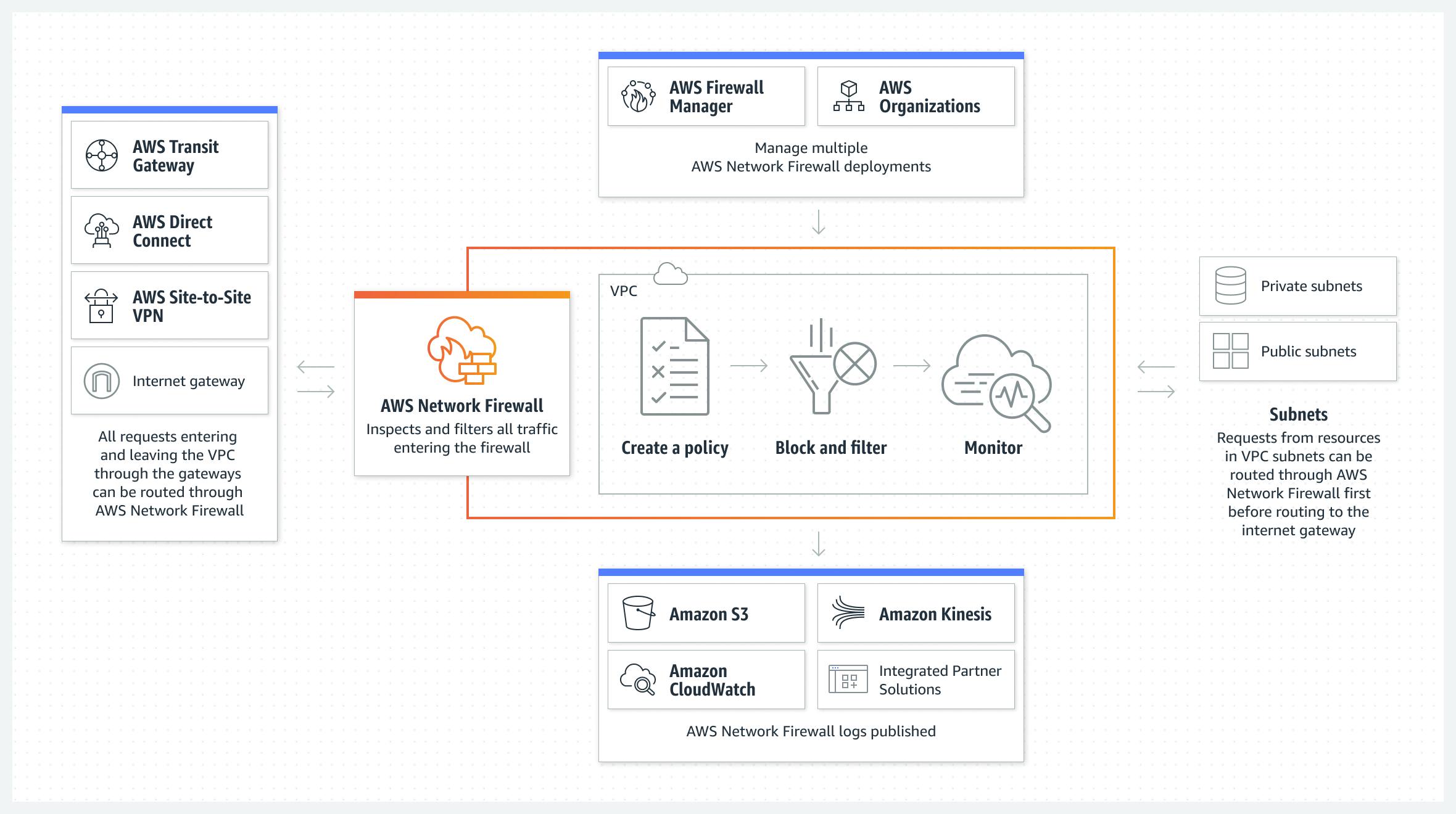
Why AWS Network Firewall?
With AWS Network Firewall, you can create firewall rules that provide fine-grained control over network traffic and easily deploy firewall security across your VPCs.
AWS Network Firewall AWS resources:
Network Firewall manages the following AWS resource types:
Firewall – Provides traffic filtering logic for the subnets in a VPC.
FirewallPolicy – Defines rules and other settings for a firewall to use to filter incoming and outgoing traffic in a VPC.
RuleGroup – Defines a set of rules to match against VPC traffic, and the actions to take when Network Firewall finds a match. Network Firewall uses stateless and stateful rule group types, each with its own Amazon Resource Name (ARN).
Understanding the AWS Network Firewall:
Overview:
AWS Network Firewall is a managed firewall service designed to provide scalable network security for your Virtual Private Cloud (VPC). It operates as a stateful firewall, inspecting the context of active connections and making informed decisions based on customizable rules.
Key Features:
Stateful Inspection: AWS Network Firewall analyzes the state of active connections, enhancing security by understanding the context of traffic.
Rule-based Filtering: Define rules based on IP addresses, ports, protocols, and more to control and filter traffic according to your organization's security policies.
Integration with AWS Services: Seamlessly integrates with other AWS services such as AWS WAF and CloudWatch, enhancing overall security and providing real-time monitoring capabilities.
High Availability and Scalability: Ensures continuous protection with high availability configurations and automatic scalability to handle varying workloads.
Logging and Monitoring: Generates detailed logs and metrics for comprehensive visibility, with the ability to send logs to CloudWatch for centralized monitoring and analysis.
Real-world Examples:
Example 1: Application-specific Rules
Consider a scenario where you have a multi-tier web application running in your VPC. With AWS Network Firewall, you can create rules tailored to this application's specific needs. For instance, you can allow traffic on port 80 for web traffic while blocking unauthorized attempts on other ports.
Example 2: Protecting Against DDoS Attacks
In the face of Distributed Denial of Service (DDoS) attacks, AWS Network Firewall proves its mettle. By integrating with AWS WAF, you can create rules to detect and mitigate DDoS attacks effectively.
Example 3: Logging and Monitoring
Utilizing AWS Network Firewall's logging and monitoring features, you can gain valuable insights into your network traffic. Suppose you notice an unusual spike in traffic to a specific subnet. By analyzing the logs in CloudWatch, you can quickly identify and respond to potential security incidents.
Getting Started with AWS Network Firewall
1. Define Firewall Policy:
Begin by defining a firewall policy that aligns with your organization's security requirements.
2. Deploy in Your VPC:
Deploy the firewall in your VPC, applying security controls at different levels of your network architecture.
3. Monitor and Fine-tune:
Regularly monitor logs and metrics in CloudWatch, and fine-tune your firewall rules based on evolving threat landscapes.
Conclusion:
WS Network Firewall offers a robust solution for securing your cloud infrastructure. By combining stateful inspection, rule-based filtering, and seamless integration with other AWS services, it empowers organizations to implement a comprehensive security strategy. As you embark on your cloud security journey, leverage the real-world examples and best practices outlined above to fortify your digital assets against potential threats.
STAY TUNED FOR MORE INSIGHTS